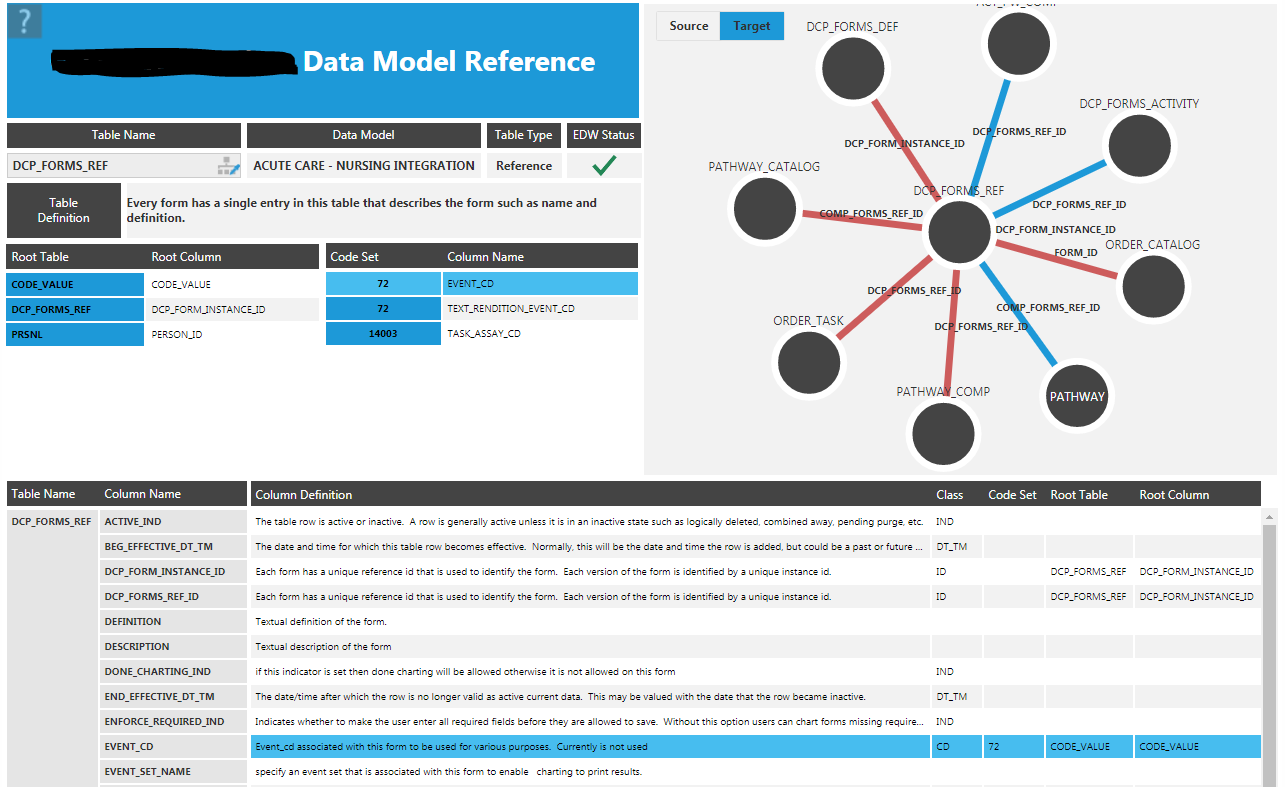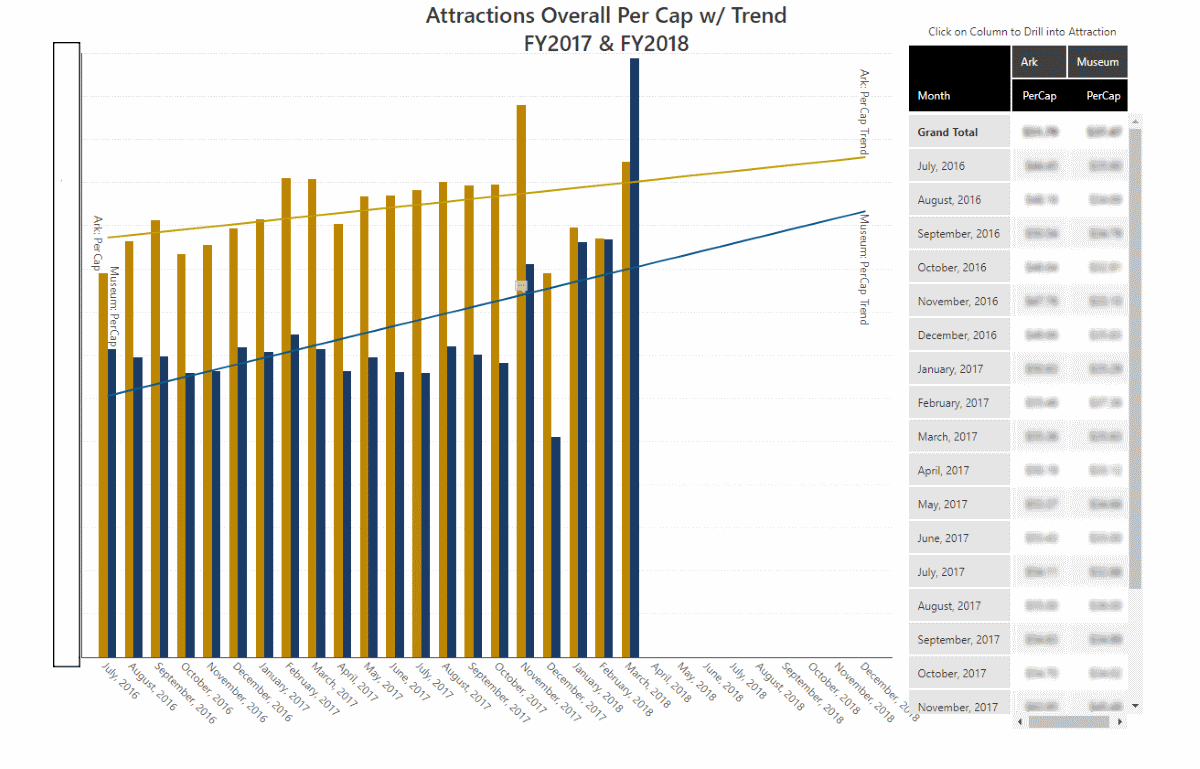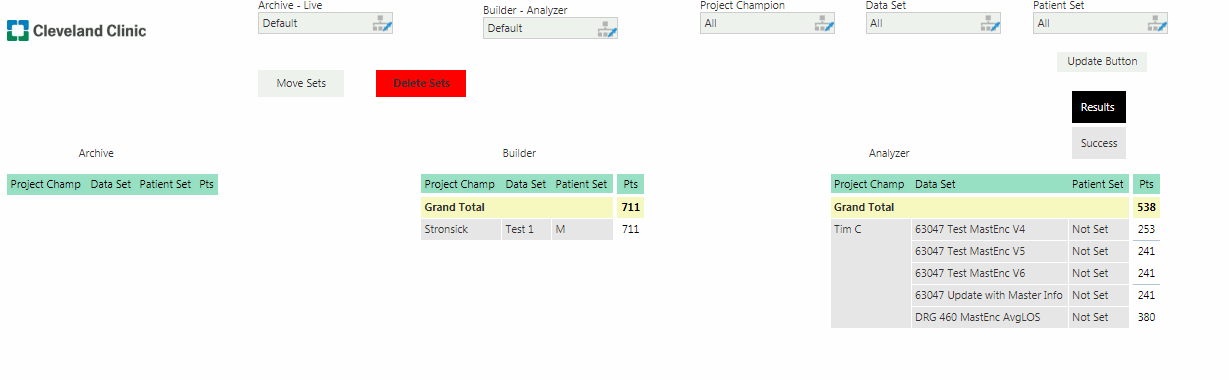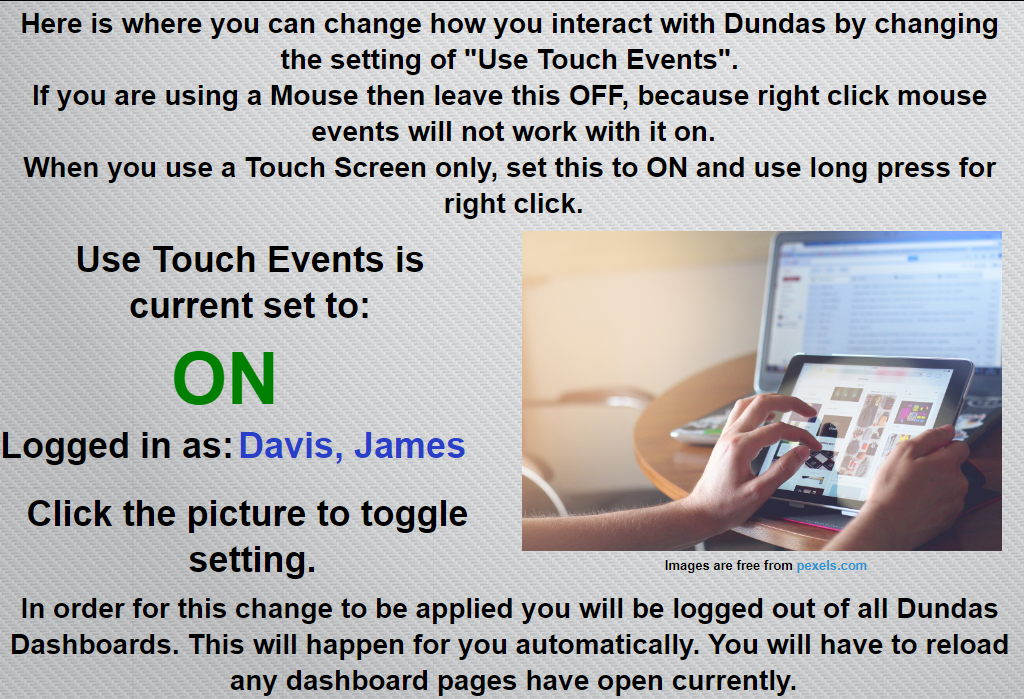Your dashboards are awesome. So awesome, that it'd be a crime to keep them to yourselves.
We'll cut right to the chase - there's only one thing we want to see, and that's your dashboards! This is why we're inviting all Cube VIPs to share images of their BEST dashboards. We know there are some phenomenal dashboards out there, and it would be a real shame if they remain hidden any longer.
So what do you have to do?
Simply upload a screenshot of your favorite dashboard(s) that you've created in Dundas BI, sit back, relax, and bask in all the compliments you're certain to receive!
You can upload a screenshot of your dashboard(s) via the Upload Image icon:
Once you've published your dashboard, feel free to explain to the community what you were trying to achieve. What approach did you take and why? What business problem are you attempting to solve?
What's in it for you?
We'll award 150 points to each VIP who contributes an example of their dashboard(s). PLUS, by adding to this thread, we'll be creating a repository of some fantastic Dundas BI dashboards, that Cube VIPs can learn and be inspired from. Who knows, you may even find your next great dashboard idea here...
--
We also know that many of your dashboards feature confidential information, so by all means, you can use sample data to showcase your creativity if you'd like.
Dashboards shared in this thread will remain IN THE CUBE. We will NOT share these outside of The Cube unless permission is specifically granted by you.
--
So have at it. Let's see your awesome dashboards!


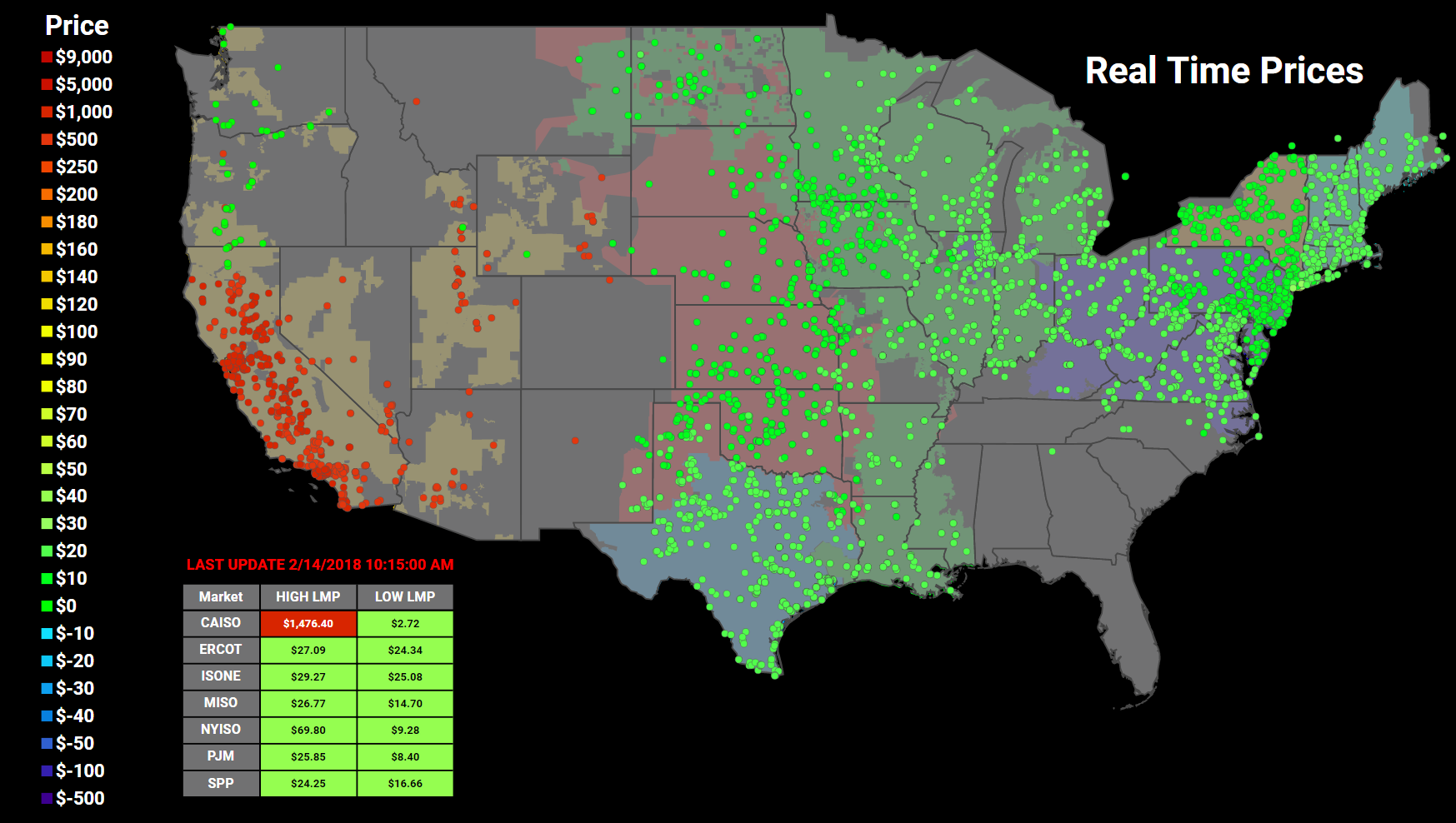

.png)