To keep Dundas BI running smoothly and efficiently, we recommend that you run a health check from time to time. As a System Administrator, you’ll be able to navigate to Admin > System Health > Health Check
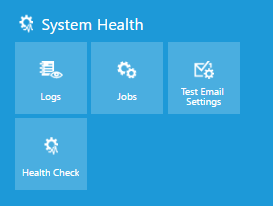
Once on that screen, you’ll be able to Run All of the health checks in the system, or Run Selected health checks instead. While running, the system will let you know if there are any issues with your Dundas BI instance that you should resolve.
Check out Monitoring System Health for more information on how to use the System Health options to keep your instance running smoothly.
Check out Health Checks for more information about Health Checks and what each individual check does.

