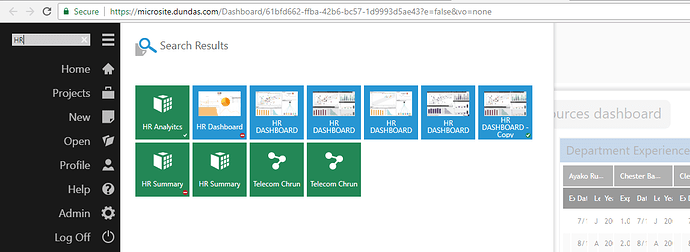Too often, we see users scrambling to find their Dundas BI objects. They tend to start forgetting which projects they’ve used to organize their content, or what type of object was actually used (was it a report, or a dashboard, or a scorecard that was used for this data?) .
As trivial as it sounds, users often overlook or forget about using the search option from the main menu. This is by far the fastest way to find objects in the system and do so visually as well.
Note that the search works across all of your projects, so it will also help you find duplicated content you may have. In addition, the search will also work for tags added to different objects so you can search not only by name, but by using keywords (or tags) as well.