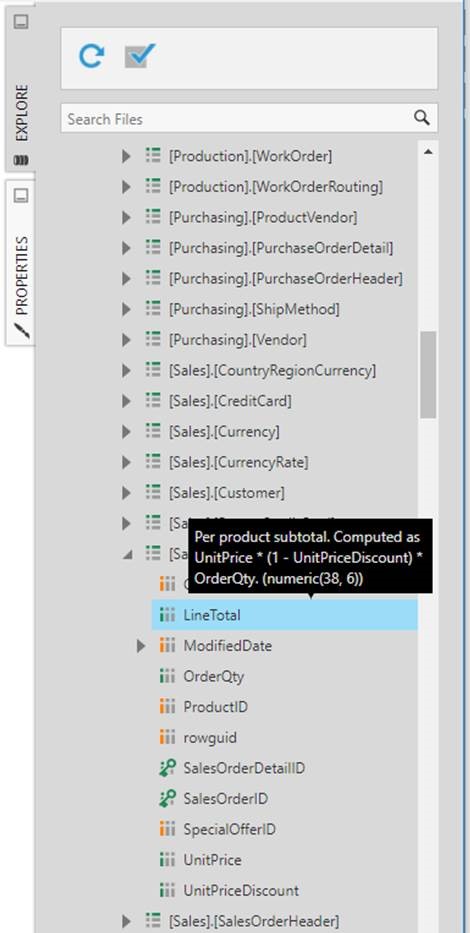Dundas BI allows you to explore data directly from a data connection simply using drag and drop from your source data structures (i.e. tables/views).
To support that exploration process, Dundas BI automatically identifies if the field should be classed as a measure (in green) or dimension (orange) and allows you to switch on the fly between them (i.e. if the field is identified as a measure but you want to treat it as a dimension simply right click the field and switch the type).
But beyond this classification, Dundas BI also pulls metadata about the field to help you better understand what it represents.
This information is available on the field tooltip and it provides the field description as defined in the source database (if defined) and also the data type of the field, i.e., numeric/string/varchar/integer/Boolean, etc. (note the types may change based on the data source you connect to).
This information can be quite handy when it comes to exploring your data, especially if you are not overly familiar with that data source.