Starting from Dundas BI 4, you can easily download uploaded Excel or CSV files as well as any images. It's as simple as right-clicking those from the explore menu and selecting the download option.
This gives you the ability to easily track back the source you have uploaded to Dundas BI at any given time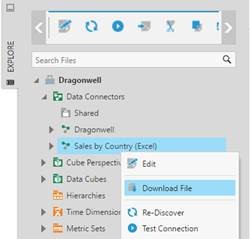
For more information on how to download uploaded files, click HERE
