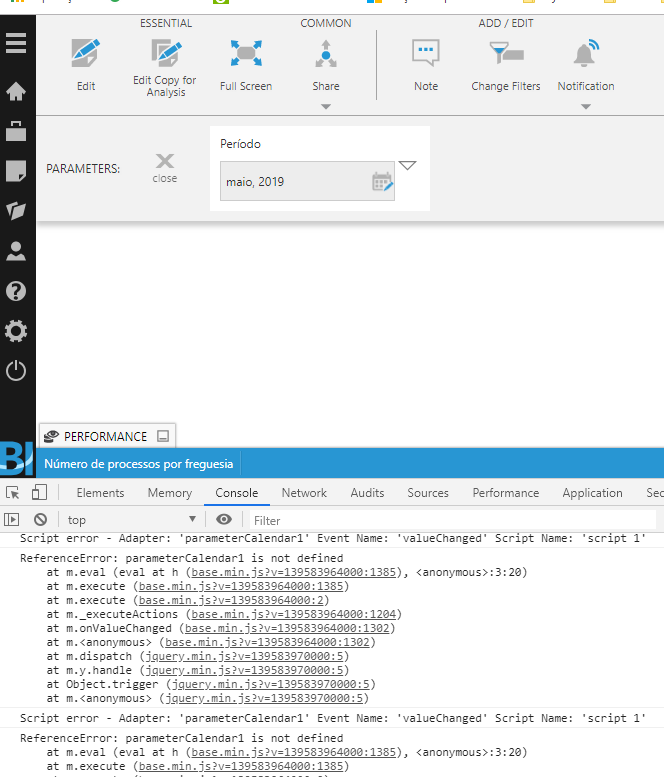How can I show the current time filtering on a dashboard title?
I added a datalabel on the report title, you can see the current time, however it depends on the hierarchy level choosed for that datalabel, but if you have a time dimensions with, e.g. 3 levels: year-month-day, how can I show the correct filter value?
Thanks,
Luis Silva