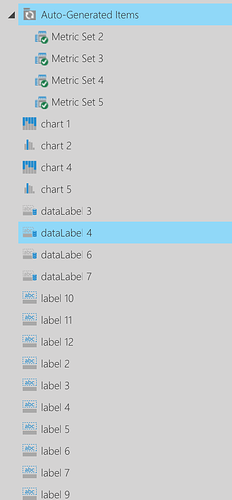Formula documentation says it’s safe to delete the components.
I want to edit the filter on one of the components of the visualizations I made. It doesn’t appear anywhere. Where is it?
Recover Formula Visualization Component
Hi Phillip,
Because the metric set referred to in your formula has such a descriptive name (“Databox - Active Users Class Participation”) I think the Auto-Generated Items folder is just not the place to find this one. It’s probably a metric set in the regular Metric Sets folder of your project (or another project, wherever it was dragged from.)
The References dialog can help you find it if necessary: right-click your dashboard, choose Properties, click the References button, and find all referenced files listed in their location.
If you did create your original metric set by dragging data directly onto the canvas instead of adding an existing metric set you created in the full-screen editor, this Auto-Generated Items folder should have been the place to find it after you deleted it.
Hope this helps,
Jamie.