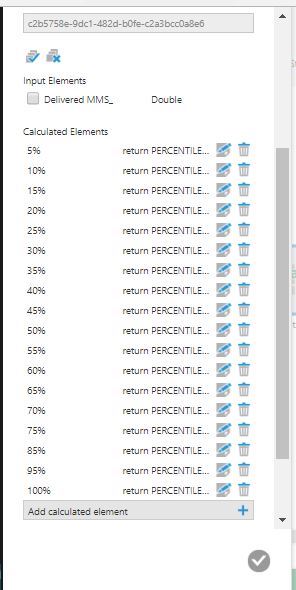Hello Sachar,
I just finished building a chart same as your requirements. PERCENTILE function in dundas retreive one value each time on the dashboard so you need to use in the data cube to get your result:
I will try to describe my solution as much as I can.
1. create new data cube and drag the table that contains your measure , if you have multiple columns then be sure just to check the measure and deselect other columns.
2. add calculated measure transformation and create 19 calculated measue as below
Name: 5%, 10%, 15%, 20%, .....,95%,100%.
Type: Double
Expression: return PERCENTILE($Delivered MMS_$,5,"TRUE"), return PERCENTILE($Delivered MMS_$,10,"TRUE"),return PERCENTILE($Delivered MMS_$,15,"TRUE"), .... return PERCENTILE($Delivered MMS_$,100,"TRUE").
See below example for 5%:
and this the calculated measure transformation snapshot:
3. Be sure to deselect your original measure as you don't need it any more.
4. add "Remove Duplicates" Transformation Next. Final result will be:
5. Add UnPivot Transformation Now,and configure it as below:
Final Result Now will be:

6. Add Calcuated Measure, and create new measure with following configuration:
Main reason, that you need the value of the percent to be double so you can use it on the chart.
So now final result of this datacube is:
On the chart, you just drop Volum as BarChart, Percentage as Line chart, Percentile % as row. Put the percentage on right access and keep volume on left access, and sort your chart by volume ascending.
I cannot say that this the optimal solution, but this is only solution that comes in my mind.