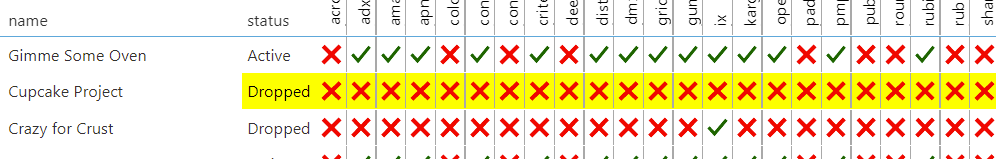Ken and I discussed this offline, but for anyone else who comes across this thread:
I saw similar behavior on my end with a similar setup to the one above.

The issue here is that row headers cannot assume each parent has exactly one child and the data maps neatly like the one above. For example, you could have this setup below:

The entire row is not supposed to be selected when some of its cells are grouped or merged to span across other rows that are not selected. If we theoretically did select the entire row just when there happened to be different values in adjacent rows in every column (i.e. when every parent cell has only one child), it would then look rather wonky for only certain rows to be selected all the way to the left and others not.
You can always select multiple rows for any table visualization by holding shift or ctrl while clicking, but you will find that as soon as multiple rows are selected, again only the last row header can appear selected for the same reasons as when using “Click To Select Multiple Rows”. Also, when that property is disabled, the row is only selected up to the row header cell that you clicked, so the entire row is only selected if you happened to click the leftmost row header.

The only way you would be able to have the entire row selected would be to use a completely flat table where every item under Row Headers is moved to under Columns along with the measures (in the visualization tab of your data analysis panel). The problem with this, however, is that flat columns will be repeated for every column hierarchy member, meaning all of siteid, name, and status would also repeat for each member (along with the existing state indicator measure). This is unfortunate because flat columns are otherwise a good fit for this scenario where every row contains unique values and you already have no merged cells between rows. Flat table rows can be selected completely because with that setting every row is presented as separate as a rule.
Hopefully, this gives everyone a better understanding of how row selection and row headers themselves work. Unfortunately, due to the limitations above, your best bet would be to stick with what you currently have.