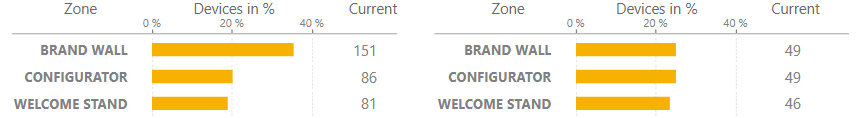Hi guys,
I have the following situation above:
I have a date and a country filter on the dashboard.
What I would like is to keep all the Zones shown, independent of the filter selection.
Basically if the zone is not in the selected period, it will not display, which is logic. But I would like to always show all the zones and show them with zero if they not exist in the respective country or data range.
There is a way to do this with text labels and individual data bars for each zone, but then I cannot sort by the measure anymore.
In this visualization I have used a table with 6 columns.
Any idea without generating new data?
Thank you!