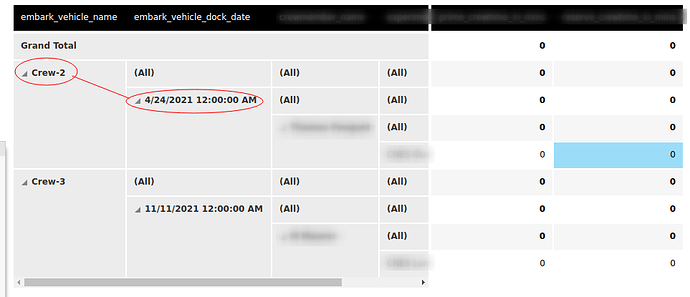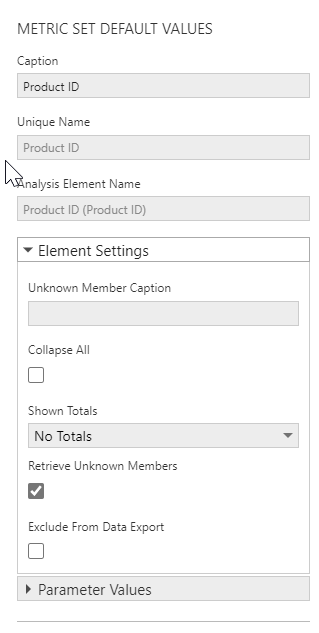When building a MetricSet, I have two columns which actually represent two attributes of the same data (so that’s not really a hierarchy).
Here below, column A is the name of an entity, and column B is the data of that entity.
Therefore there is no one-to-many relationship.
I would like to be able to simplify the Metricset so that, the column B doesn’t show multiple cells ((All), …) for each row of column A.
Is there a way to do that?