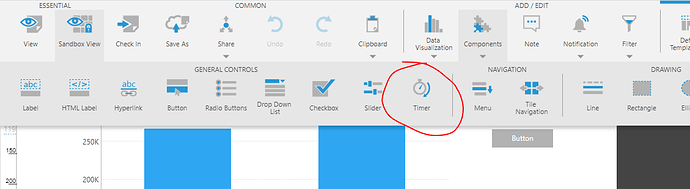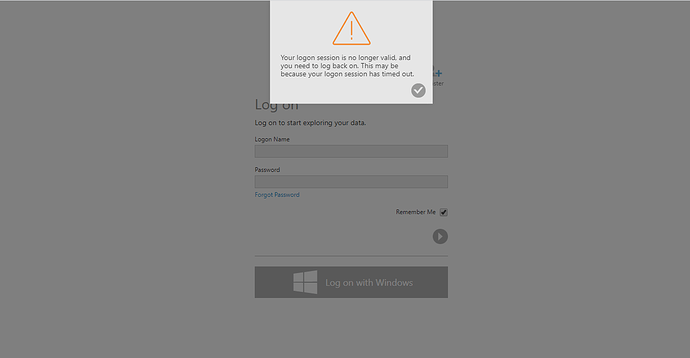Hi,
In Dundas BI, Currently we have setup session timeout is 15 minutes and that is perfectly worked.
Now I created some real time matric set which will refresh every 5 second., And I created real time dashboard in this case default 15 minutes session timeout is not working. actually it is not logout after 15 minutes.
So how to setup dashboard for real time and is refreshed every 5 second and it should automatically session time out with 15 minutes?
here real time dashboard working fine and refreshed every 5 seconds, but if user not performing any activity it should automatically logout after 15 minutes.
Thanks & regards,
Jatin