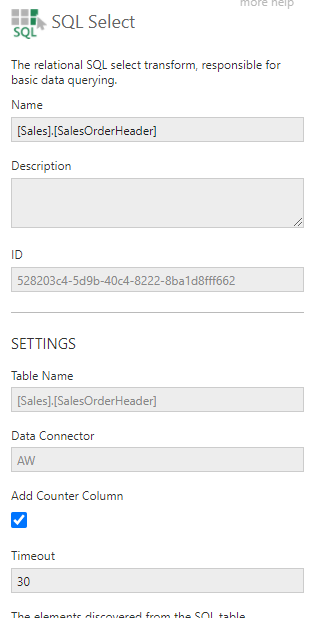Hello,
I have a data cube which contains three different metrics for 10 different users. Seven of the 10 users are part of the same group and I’m wanting to evaluate their performance against one another and exclude the other three users that I’m not interested in. I’ve built a metric set that presents the metrics for my seven users of interest in a table and includes a calculated measure that’s based on the their total production. It works as intended as long as I have it filtered for the seven users that I’m interested in reporting on but I want to take it a step further and be able to have the calculated measure calculate the groups total production even when they’re not all filtered for.
I would appreciate any help/direction on how to achieve this.