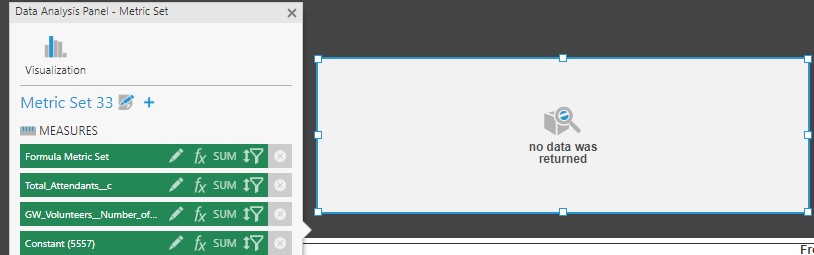Hello. I am getting an error I never had before.
I’m using formula visualization to add totals from two different tables. That is working out fine. But in the data panel I am trying to add a new constant to function as a goal measurement. As soon as I add it, the visualization just shows “No Data Was Returned”. I have done this for years and it is the first time this is happening to me. Does anyone know why that is happening and how can I fix it? I need to add this goal to complete the visualization.