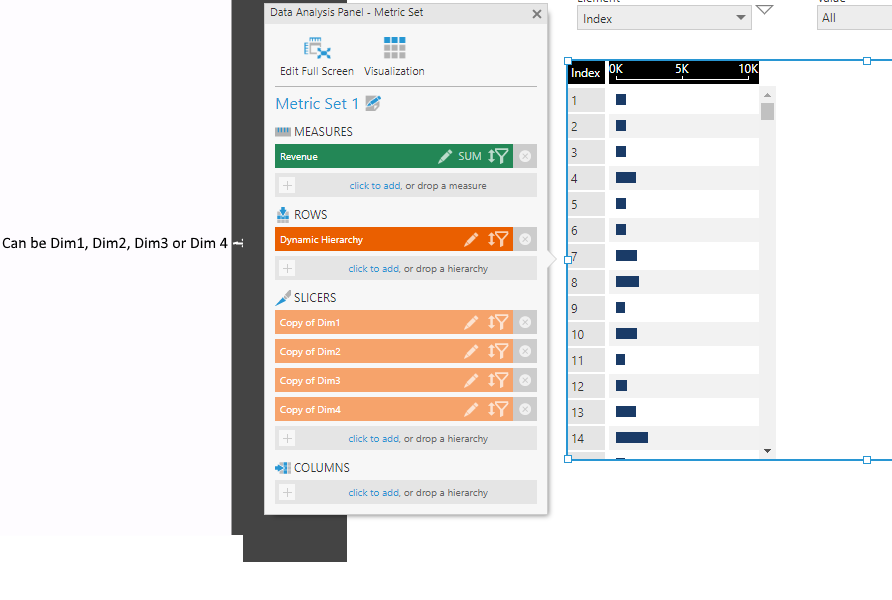Is it possible to filter a dynamic hierarchy? It is very nice being able to switch hierarchies with the dynamic element feature, but how are you supposed to filter it? I can hook up a component to switch dyamic elements, but it seems as if it wont refresh any time that I hook a filter to that dynamic element parameter.
Filtering a dynamic hierarchy
https://www.dundas.com/Support/learning/documentation/create-view-content/filters/adding-a-dynamic-element-filter section 3.2 and 4.2
James,
Thank you for your response. Yes I have seen that documentation and it does not answer my question. Those filters are simply changing the level that’s shown. I want to actually filter the members in the level. Sorry if I am being dense, but I do not see any evidence of that in the documentation.
Is there a way to filter the members of dynamic elements from a component filter?
I think i did not fully get the end goal, my apologies.
@jeff we need your help here, I have not fully played around with this particulate feature yet.
Hi @ryan,
The thing about filtering dynamically is that if you are changing the target of the filter but Dundas BI does more than just passing a value into a filter control. There is a lot of pre-building and caching for performance reasons which means that if you apply a dynamic hierarchy, it doesn’t get updated to the new possible filter values when you change it on the dashboard.
Filters need to be applied to something more stable to work rather than trying to rebind a run-time. Another issue is that you might want to filter of different things other than the axis dimension meaning that you’d need to add a lot of slicers.
Example:
From the example above, we have added slicers for our possible dimensions so that we can add 4 filters to the dashboard. The problem with this idea is that the Dynamic Hierarchy can be Dim1…4 and it’s not possible to use the same Field from a database in both the Rows (Dynamic Hierarchy) and the Slicer at the same time. If you do duplicate the field using a Dynamic Hierarchy, you’re going to get an error message.
So… what do you do?
Option 1 : Use layers and create different visualizations with different combination and let the use choose the one they want to see . Maybe use a drop down to let them control the layer.
*This has an added bonus of letting you really customize everything but ends up being more work if you have a ton of combination. A trade off to be sure.
Option 2 : Use dynamic hierarchies but duplicate your columns using a Data Cube. From my above example, you would want to create a Data Cube that returns something like this.
Measure
Dim1
Dim2
Dim3
Dim4
Copy of Dim1
Copy of Dim2
Copy of Dim3
Copy of Dim4
This way, you can use the original 4 Dim’s in your dynamic hierarchy and the copies for filtering. Like this:
Hope this makes sense, i know this is a lot of a forum response. If i’m unclear, please do come find me and maybe we can do a LiveMeeting so that I can show you live.
Another thing that may work (depending on your use case) is to unpivot on all the dynamic hierarchy value columns, and then just filter that to the values that you want.