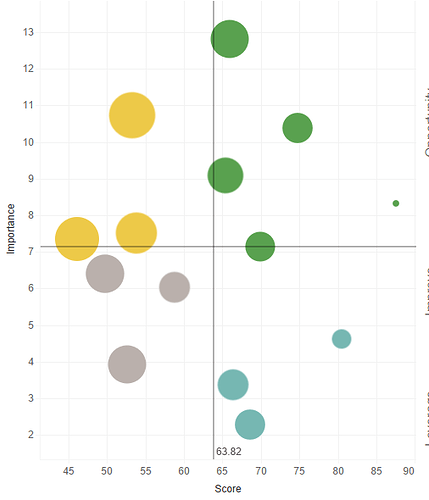I’m trying to reproduce a Tableau quadrant chart.
I can do the bubbles using three measures, for the vertical and horizontal positions as well as the size.
I can also do the lines using another two measures which are an average of the horizontal and vertical measures.
However, I want to colour the bubbles based on the quadrant that they are in. I can’t do it using states or colour rules because it would need to depend on both the horizontal and vertical measure, and they will only work off one.
Any ideas?