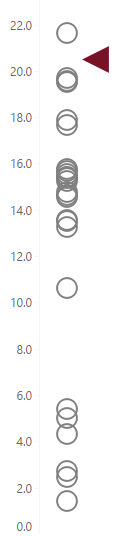I’m working to replicate this ranking chart, which shows the relative amount of work done by team members:
So far I’ve created a ranked display that shows all of the members of team:

What I’m lacking is the ability to change the icon from a circle to a triangle for a single team member. When complete, this will be the team member that is looking at the dashboard.
What I think I need is logic on the order of “If (this team member) then (change the icon to a triangle”
Can Dundas do this?