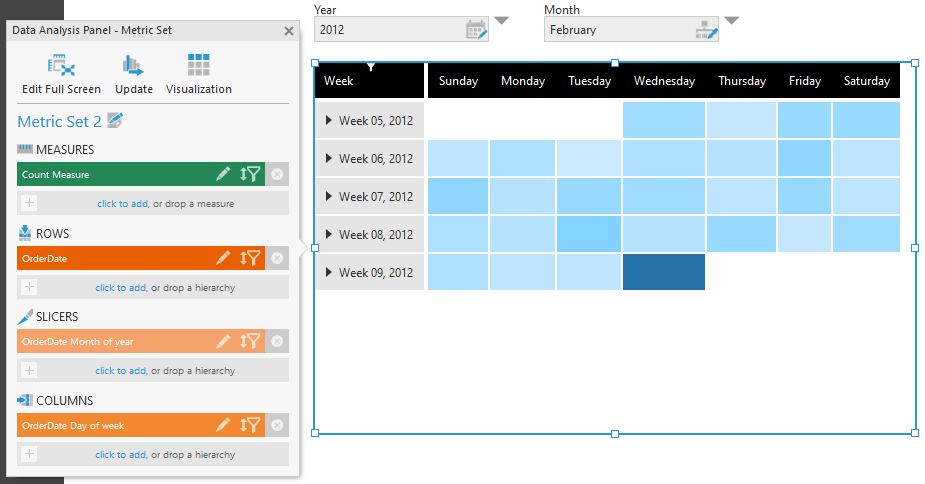Hi @molly.loughran,
I created such control using the Small Multiples control in Dundas BI 6.x+.
Sample
It’s a little be complicated to make as you have to have all of the dates also coming from your database but it’s certainly possible if you’re willing to get the data structured properly.
Here’s how I did it.
- Create a Manual SELECT to SQL to generate the dates you want to see.
Here is the query that I used to do this:
WITH Dates AS (
SELECT
[Date] = CONVERT(DATETIME,‘01/01/2018’)
UNION ALL SELECT
[Date] = DATEADD(DAY, 1, [Date])
FROM
Dates
WHERE
Date < ‘12/31/2018’
) SELECT
[Date], DATEPART(WEEKDAY, [Date]) as [Day of Week], DATENAME(WEEKDAY, [Date]) as [Day of Week Name], DATEPART(wk, [Date]) as [Week of Year], DATEPART(dd, [Date]) as [Day]
FROM
Dates
OPTION (MAXRECURSION 365)
-
Join this dates table (using FULL join) against your source data.

-
Create a small multiples object and build a calendar.

Upper Middle Cell:
Data Label to Show the Days of week

Center Cell:
Data Label to Show the Day Numbers in the top right corners
Center Cell:
Put any visualizations you want to see. In my case, i wanted that heat map colour effect and one way to do it was to put single point bar charts in every cell.
To make the bar appear like this, turn off the X and Y axis and change the maximum of the axis scale to 1 so that the entire area is filled with your bar.
Use Colour rules to colour the bars:
Hope this helps. To be honest, i should probably create a video on this at some point as I imagine all these steps are probably difficult to follow in this format.