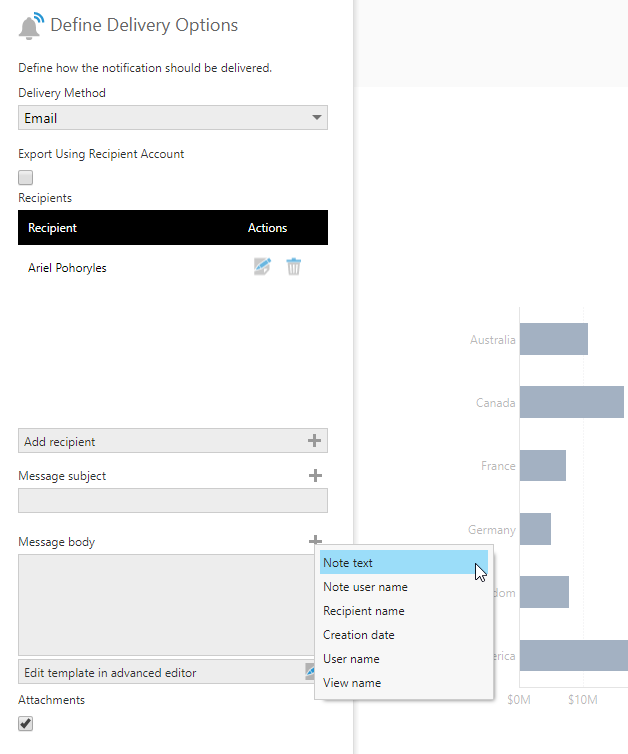Dundas BI has a built-in capability that is very similar to the use case you described - that is the “Note” notification.
Using the note notification, users can “subscribe” to follow different metrics of interest. Then when a user adds a note to those metrics, the subscribed user will get an email that can include the note (comment) text as well (see the screen shot below for that configuration). This is similar to your use case with the difference that instead of having the user enter an email and a comment into fields you capture (using data input or your own write back), there will be no need to setup that collection process or ask the user to know the email of the person that should be notified and you can use the built-in functionality (assuming you have the users subscribe to get those notifications).
If you cannot use the built-in functionality and are forced to use your current setup, you will need to trigger an email to be sent every time there is a submit process from the dashboard to store the data. Using the API you could try and create a notification every time but that can be rather messy and complex or create your own custom export/delivery provider that will use that entered info to deliver that email. There are probably ways to do so using JavaScript as well (i.e. just open the email editor or use a service that emails for you such as emailjs.com) but I’m not sure if these are option that you would consider.
Screen shot of the note notification setup showing how to enter the note text: