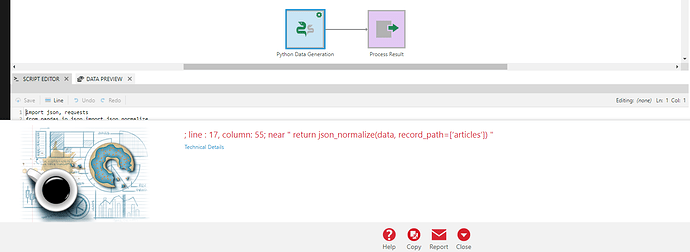Hello,
[Google News API]
I’m trying to embedded Json API Code directly into Dundas, First i write some script to import data by using API Key and Url link to request and get data using Python data Generation. Successfully i got some data it showing in data preview as result, status and author.
below are the script i wrote and data preview what i got form that link.
Result was showing Source Code
But, I need to Flatten that file to show like a columns and Rows(Table) format to use in dashboard. If any one have any idea how to do it. Just let me know your thoughts’ on it.
Thanks