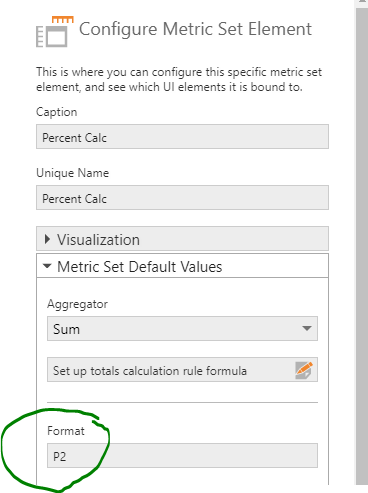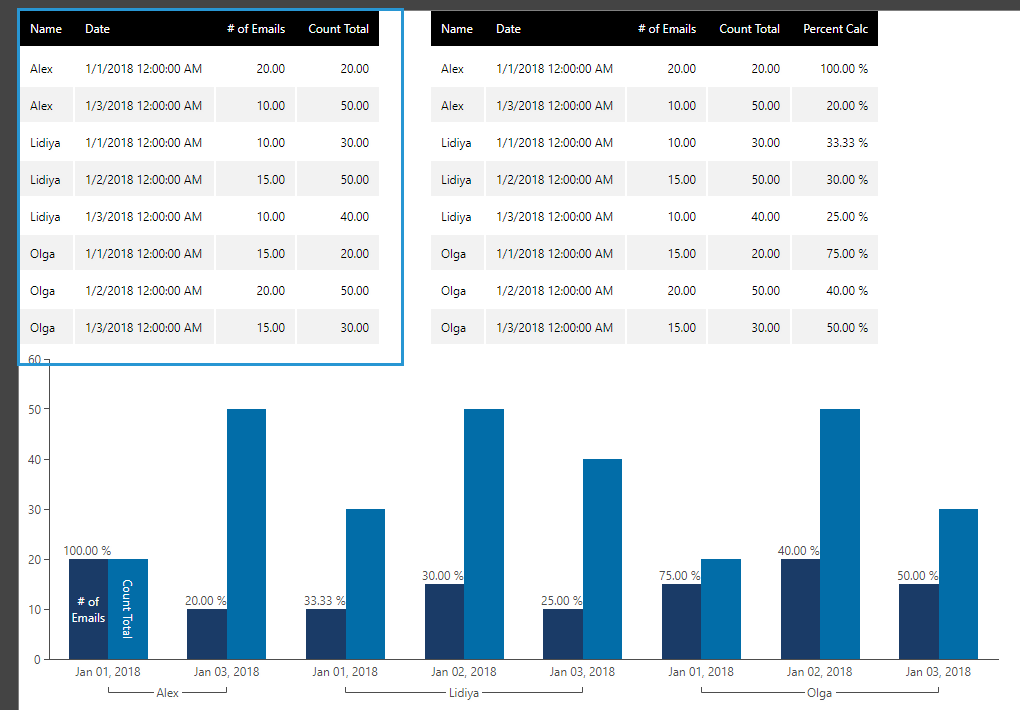Hello,
I’m trying to figure out how to display a percentage of two values shown in a bar chart for a person/MSR. For example, my photo shows the first MSR with 1 EMAILCOLLECTED and 2 TOTALNEWACCCOUNTS so she has 50% rate.
- I’d like the value to show up in the lighter blue / EMAILCOLLECTED bar for each MSR.
- I’d like to know if there is a way for Dundas to figure this out. Currently that is calculated with my manual SQL (so it's available as a measure but I still cannot figure out how to insert it on top of the lighter blue bar), but I expect there is a better way.
Suggestions appreciated.






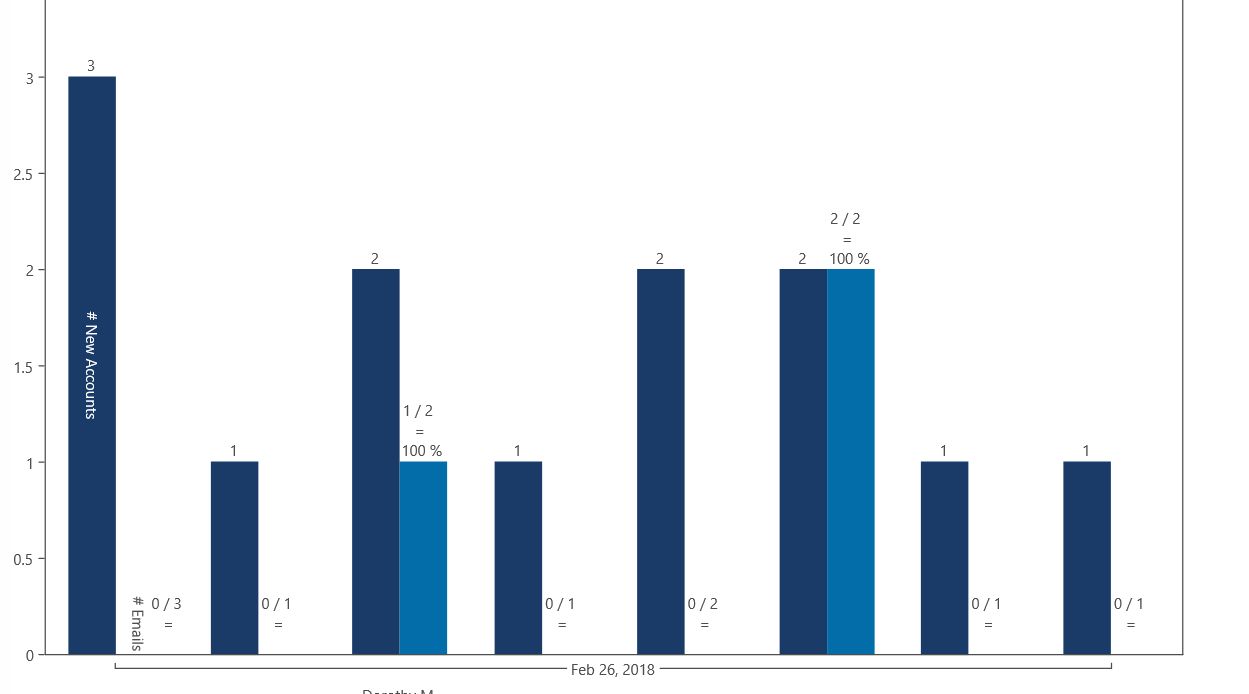
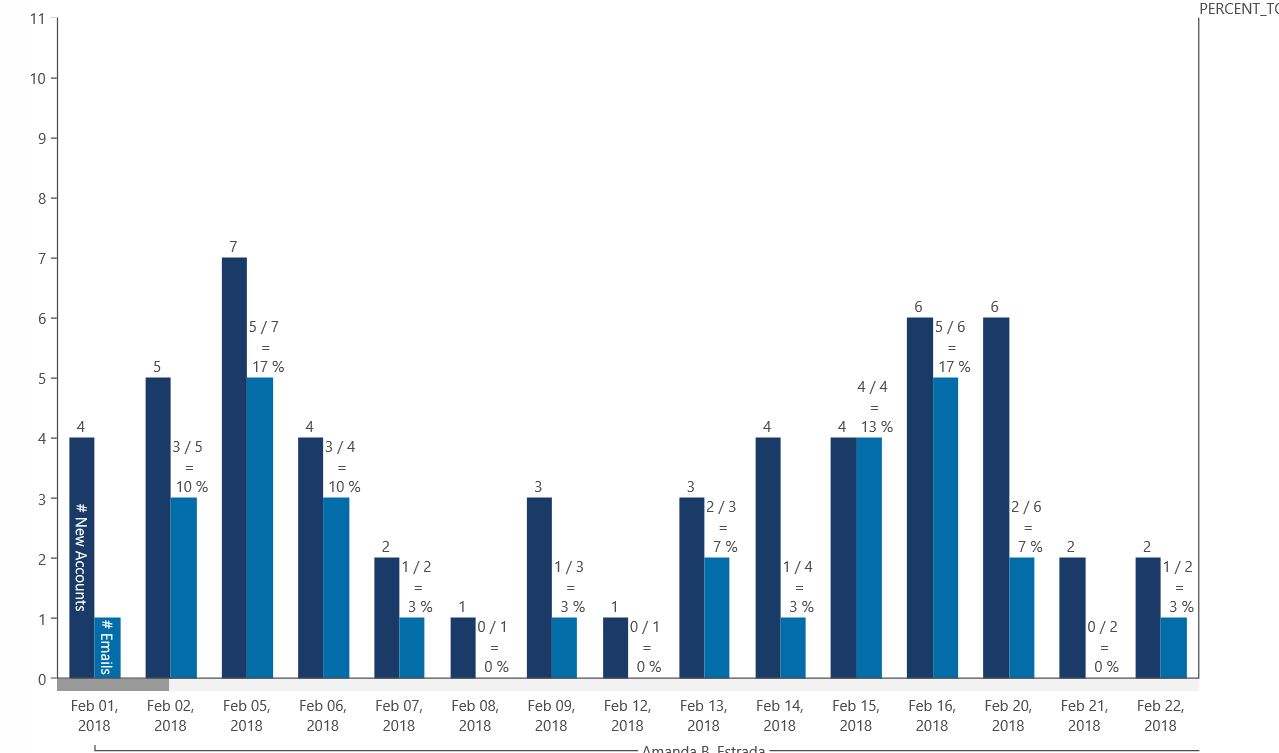
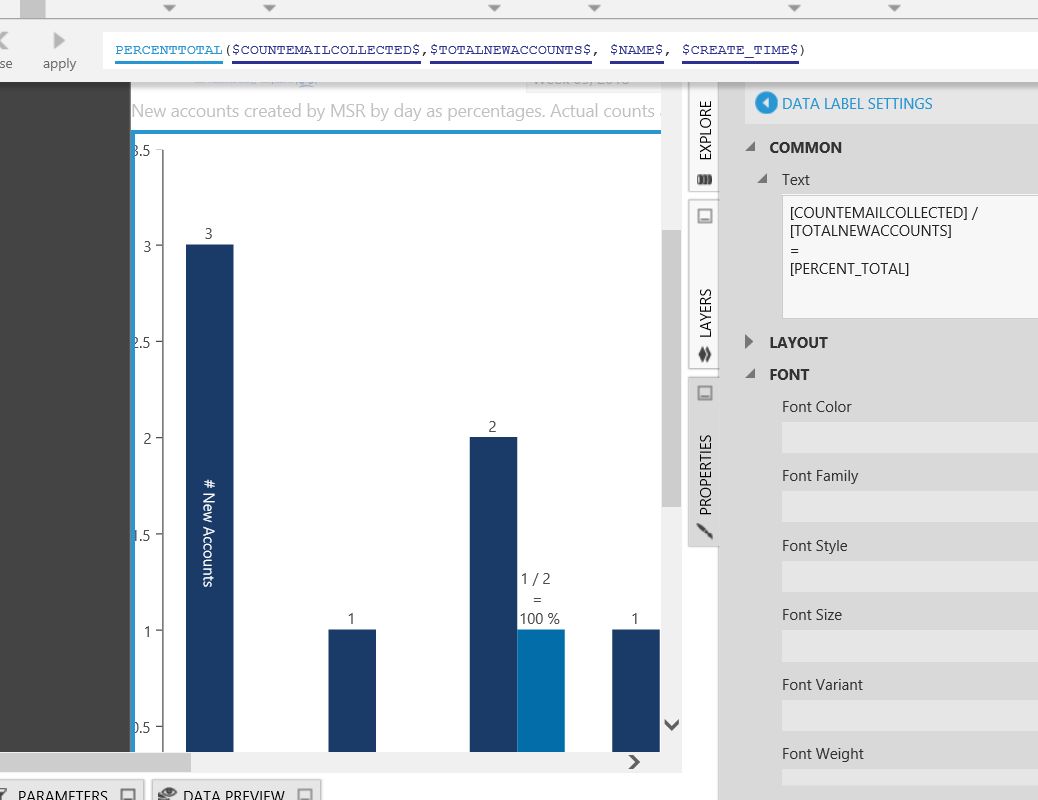
.png)