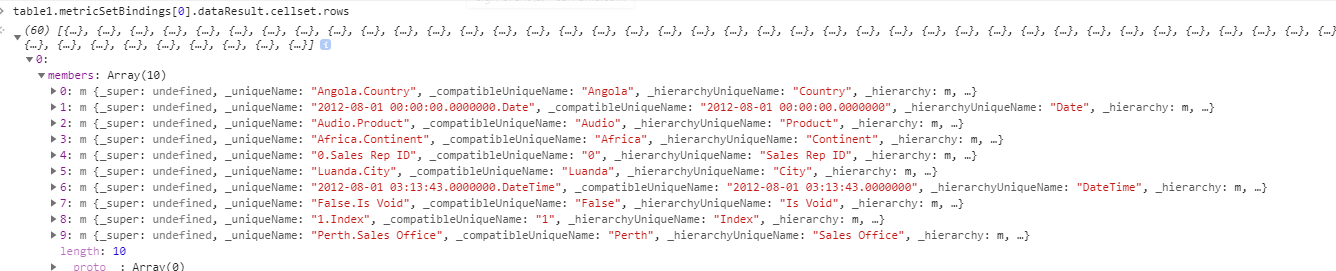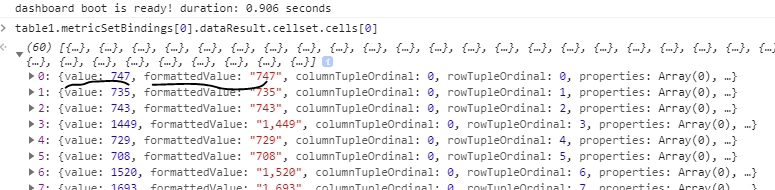Hi Shane,
I see what you are trying to do but you can’t look up values like this.
All the data you’d want to use is organized into Columns, Rows, Cells and Hierarchies.
Here is an example where you can see all of these at play at the same time. Note the table at the top of the screenshot as it’s the data from this table that I am inspecting in each example.
This table contains Row Headers, Cells, Columns and Hierarchies to account for different data types. To help you see the API, here is each of these and how it reflects in the table.
Hierarchies - My table currently has 10 Hierarchies and this is where you will find the captions for all of your Dates and Text fields. Notice how there is the .Caption here for each of these. Basically the purpose of this collection is to get the definitions for the hierarchies but not the actual values.
Rows - These contain the actual hierarchy values and is very similar to the cells array that i’ll show below.
Columns - Like the Hierarchies, this contains header information describing your measures. Like your caption.

Cells - These are your numeric values or if you think of the Data Analysis Panel, your measures. In my case, i have two measures which is why the array contains two arrays.

Inside each of these, you can get the actual data values.
Hope this helps.