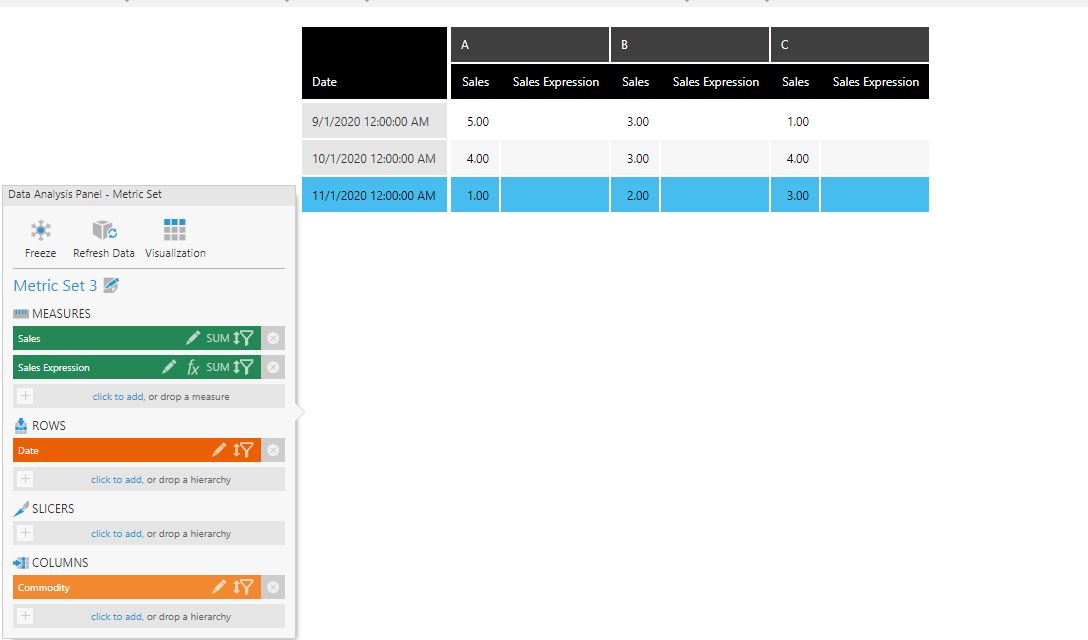Hello @patrick
Good question. If you will try it on a flat table this will work fine.
In your example, from what I’ve understood, you have a table which has columns with headers. I am not an expert in formulas, but I think the A+B formula will not work because I not know how you can refer only to Sales from A and Sales from B and the C “column” will not be affected. When you will create a formula based on Sales measure, this will take the “full” values without taking in consideration the split of the columns (A, B, C). i think it will just double the values from each column: Sales from Ax2, Sales from Bx2 etc.)
From my perspective, you should try to create these calculation into the DataCube(aggregation, calculated elements, queries etc.)